Customer document delivery
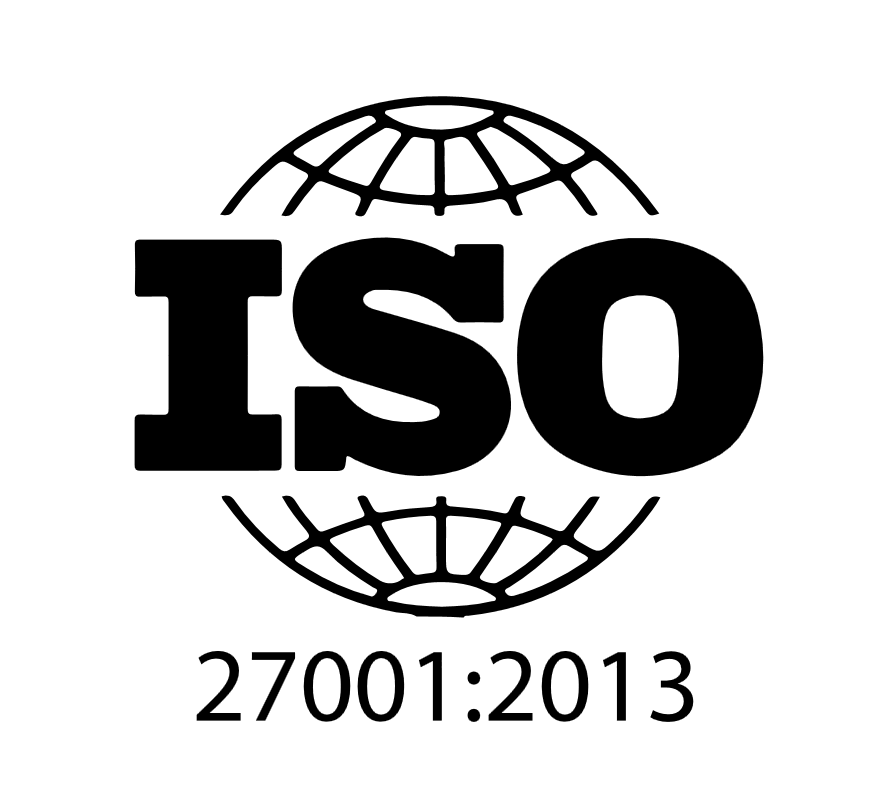
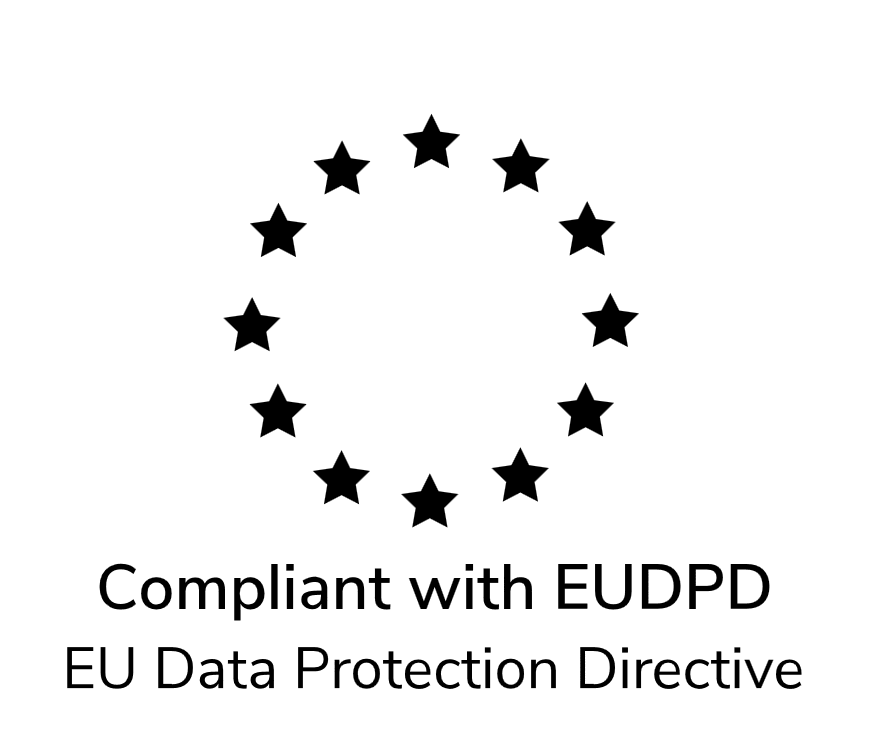
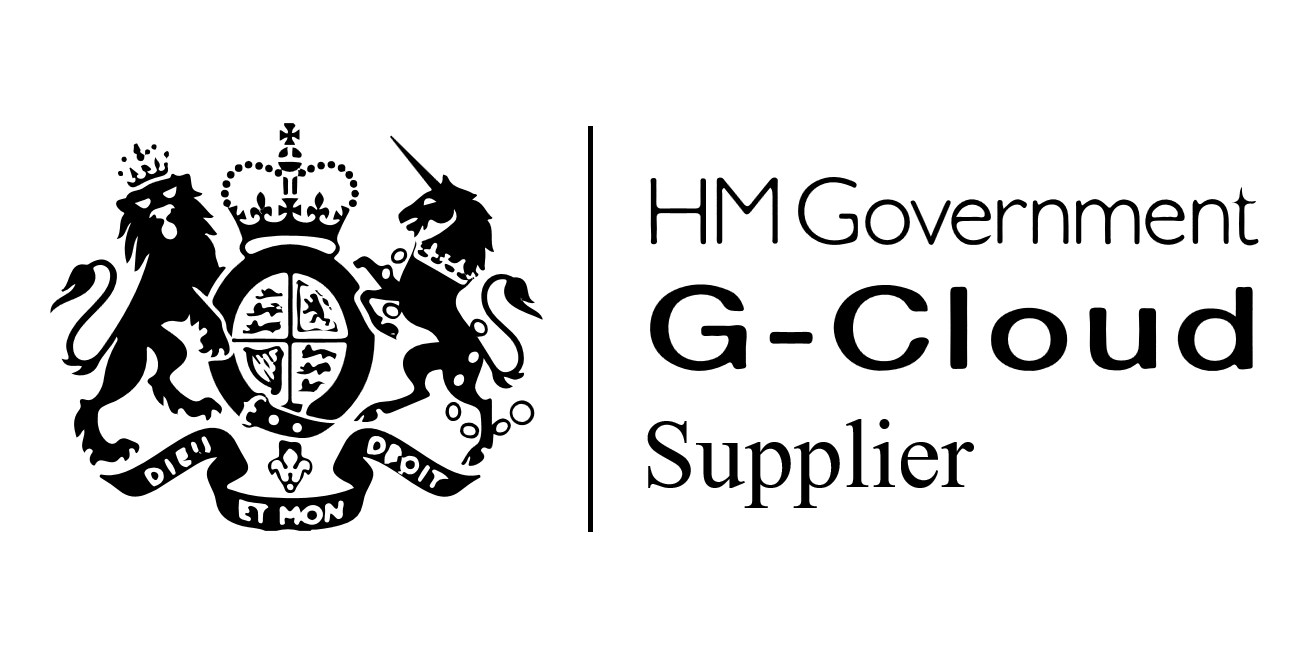
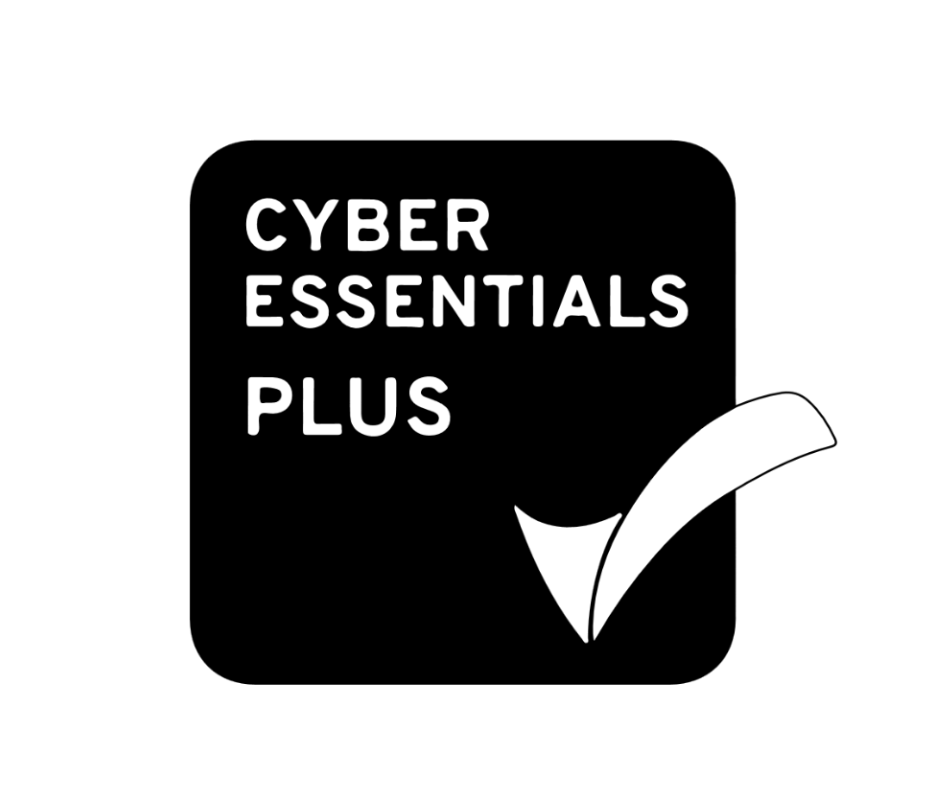
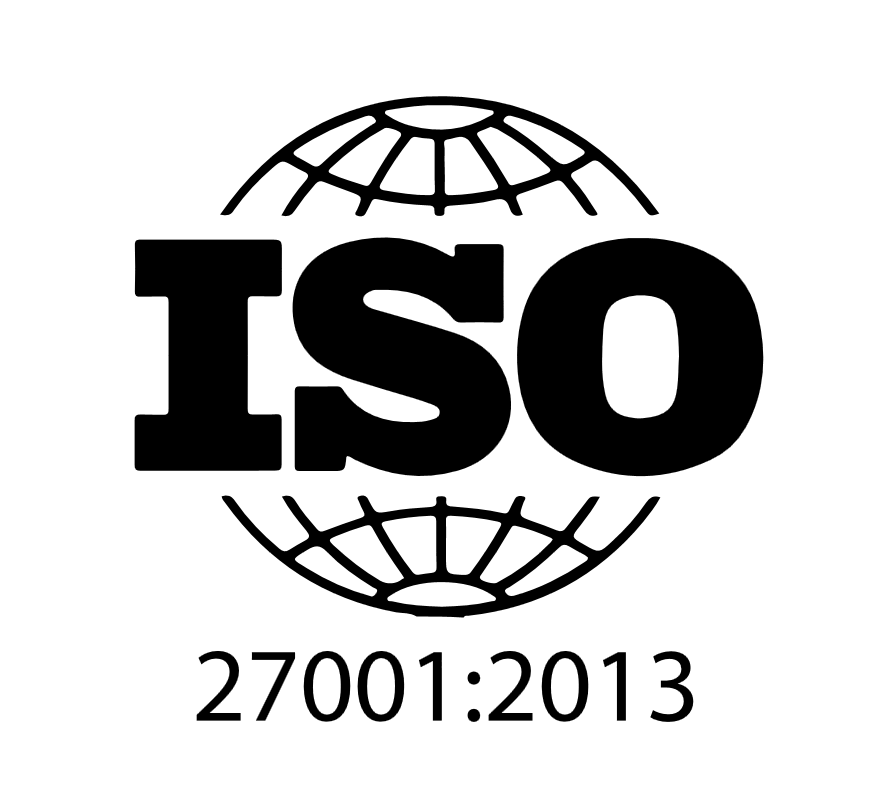
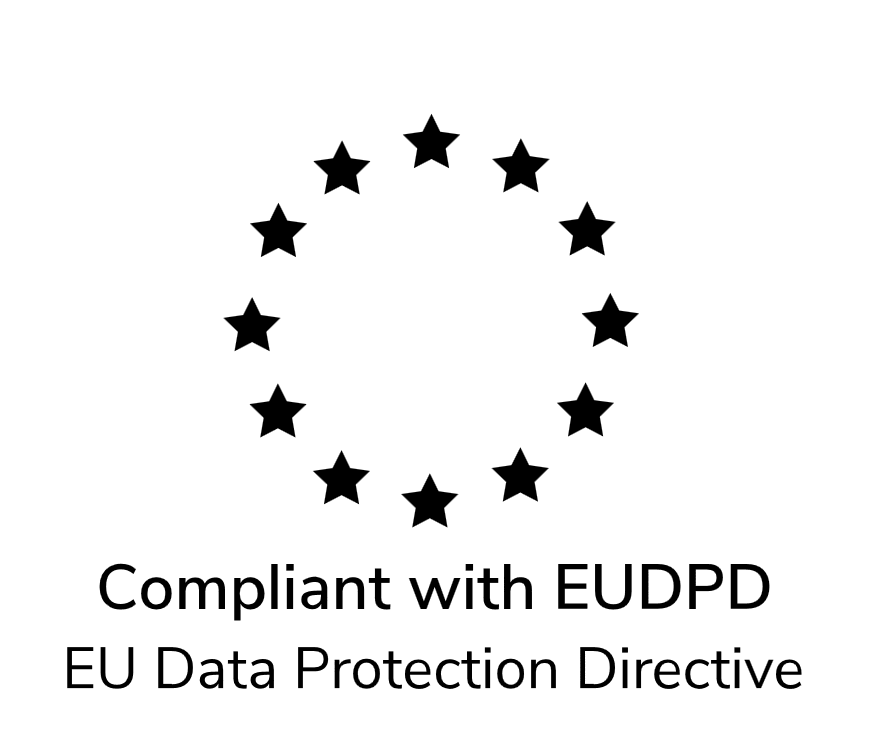
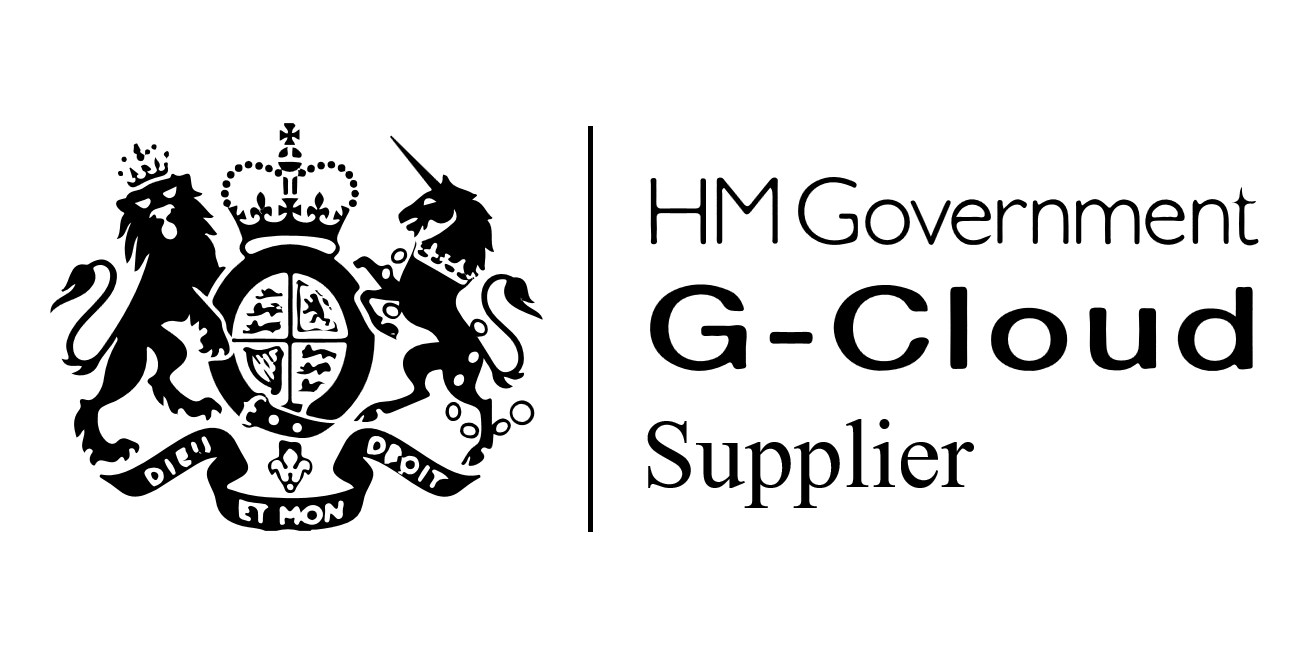
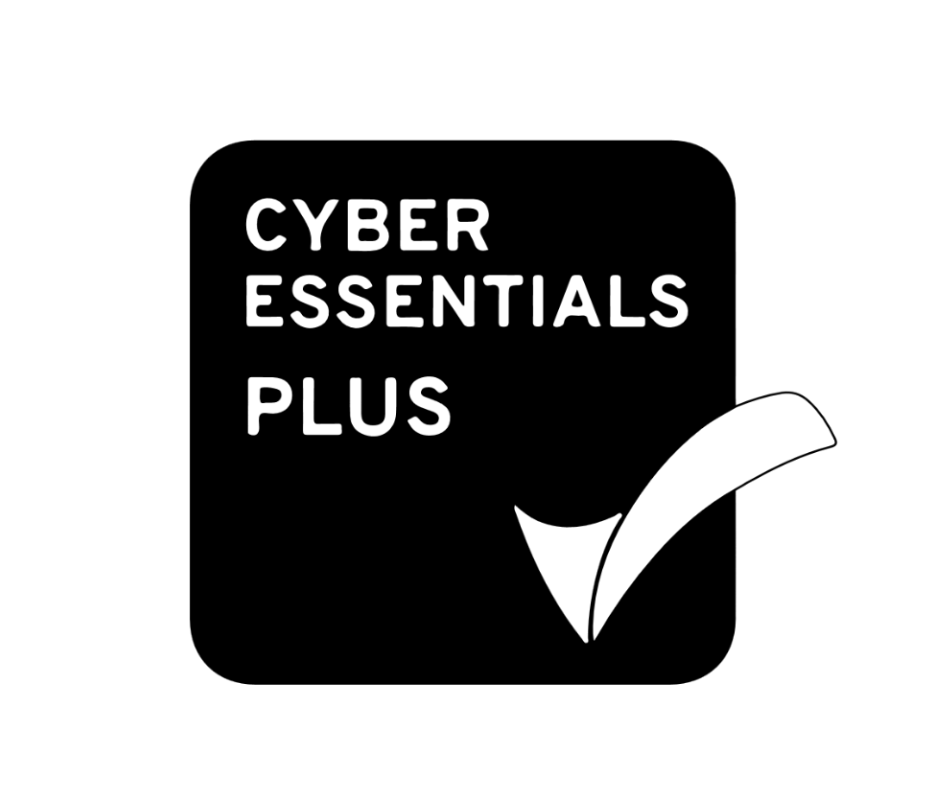
| StayPrivate | Secure Email | Customer Portal | Paper Post | ||
|---|---|---|---|---|---|
| Encryption | ✓ | ✗ | ✓ | ✓ | ✗ |
| Transfer of ownership | ✓ | ? | ✗ | ✗ | ✓ |
| Permanence | ✓ | ✗ | ✗ | ✗ | ✓ |
| Customer control | ✓ | ? | ✗ | ✗ | ✓ |
| Ease of use | ✓ | ✓ | ✗ | ✗ | ✗ |
| Organization | ✓ | ✗ | ✗ | ? | ? |
| Compliance | ✓ | ✗ | ✓ | ✓ | ? |
| Cost efficiency | ✓ | ✓ | ? | ✗ | ✗ |



Customers receive notifications of new documents via email or SMS. They simply click on the link and set a 4-digit PIN to access their private, secure web storage area.
Everything is branded and automatically filed, making it easy for customers keep track and find things later.
Crucially, your customers take full ownership of the documents, whether they access them straight away or not. They can copy, move, delete or rename documents as they wish.
Your customers can also access their documents using the secure consumer app, Keepd®, making it even easier for them to manage documents, whatever device they are on.

Our automated server integration allows you to deliver documents direct from your existing business email account.
No new apps, no plugins. Simply use your existing email, and include the text #deliver anywhere in the email body or subject, and hit send.
To file the documents into a folder, just add the text #folder followed by the folder name.

The StayPrivate API enables developers to use REST methods to deliver documents and messages direct from a business application.
For more detailed information, take a look at the documentation here.

The Secure Delivery Plus upgrade enables you to take things further with two-way encrypted email, access to the secure web portal to share and
For more information, see the Knowledge Base.
Don't just take our word for it. See what some some of our users think about StayPrivate.
4.5 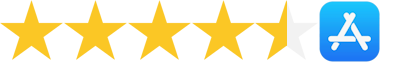

We trust StayPrivate for sending all our financial reports. The encryption ensures our data stays safe.

Mark S
Chartered Accountant

I thought StayPrivate would work for some of our clients, but the response was so uniformly positive that we quickly rolled it out across our entire client base.

Oliver Cox
Managing Director, Cox Financial, London, UK

A reliable and efficient way to deliver confidential documents to our partners. Highly recommended!

Clare H
Corporate Consultant

StayPrivate brings the simplicity and convenience of social media apps to the corporate world, without the security trade‑off.

Greg Merten
Head of Strategic Alliances, Blackberry

User-friendly and secure. Our clients appreciate the added protection for their data.

James T
Financial Advisor, Manchester

StayPrivate is just so easy to use - both for us and our clients.

David Seager
Development Director, SIFA

An essential app for any business handling sensitive customer data. Peace of mind guaranteed!

Ibrahim C
Healthcare Administrator

I knew we had a top class internal set up, but once emails left the building that counted for nought. StayPrivate solved our problem instantly and elegantly.

Steve Cook
Principle & Portfolio Manager, Sequoia